
Back مساعدة:مقدمة عن الجداول باستخدام ترميز ويكي/1 Arabic Pomoć:Uvod u tabele s uređivačem wikiteksta/1 BS Ayuda:Introducción a las tablas con wikitexto/1 Spanish راهنما:مقدمهای بر جدولها با ویرایشگر متنی ویکی/۱ Persian Wikipédia:Bevezetés a táblázatokba Wiki jelölőnyelvvel/1 Hungarian 도움말:위키 문법으로 표 넣기/1 Korean مَدَتھ:ڈَبہٕ تَعارُف کوڈ اؠڈِٹ خانَس مَنٛز/1 Kashmiri Жардам:Булак редактору аркылуу жадыбалдарга киришүү/1 Kirghiz Bantuan:Pengenalan jadual dengan teks wiki/1 Malay အကူအညီ:Wiki Markup ဖြင့် ဇယားများထည့်ခြင်း မိတ်ဆက်/၁ Burmese
Introduction to tables
How and why
Editing tables
The basics
Expanding tables
Adding rows and columns
Summary
Review of what you've learned
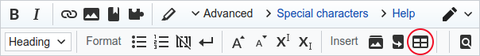
Tables are a common way of displaying data. This tutorial provides a guide to making new tables and editing existing ones. For guidelines on when and how to use tables, see the Manual of Style.
The easiest way to insert a new table is to use the editing toolbar that appears when you edit a page (see image above). Clicking the ![]() button will open a dialog where you define what you want in your new table. Once you've chosen the number of rows and columns, the wiki markup text for the table is inserted into the article. Then you can replace the "Example" text with the data you want to be displayed.
button will open a dialog where you define what you want in your new table. Once you've chosen the number of rows and columns, the wiki markup text for the table is inserted into the article. Then you can replace the "Example" text with the data you want to be displayed.
Tables in Wikipedia, particularly large ones, can look intimidating to edit, but the way they work is simple.
