
Back مايكروسوفت آوتلوك Arabic Microsoft Office Outlook Azerbaijani Microsoft Outlook BS Microsoft Outlook Catalan Microsoft Outlook Czech Microsoft Outlook Danish Microsoft Outlook German Microsoft Outlook Esperanto Microsoft Outlook Spanish Microsoft Outlook Estonian
 | |||||||||||||||||||
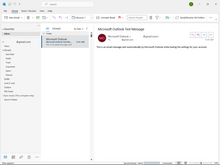 An email inbox in Outlook (New UI, 365 and Office LTSC 2021), running on Windows 10 | |||||||||||||||||||
| Developer(s) | Microsoft Corporation | ||||||||||||||||||
|---|---|---|---|---|---|---|---|---|---|---|---|---|---|---|---|---|---|---|---|
| Initial release | January 16, 1997 | ||||||||||||||||||
| Stable release(s) | |||||||||||||||||||
Outlook app
| |||||||||||||||||||
| Operating system | Windows, macOS | ||||||||||||||||||
| Type | Personal information manager | ||||||||||||||||||
| License | Trialware | ||||||||||||||||||
| Website | www | ||||||||||||||||||
Microsoft Outlook is a personal information manager software system from Microsoft, available as a part of the Microsoft 365 software suites. Primarily popular as an email client for businesses, Outlook also includes functions such as calendaring, task managing, contact managing, note-taking, journal logging, web browsing, and RSS news aggregation.
Individuals can use Outlook as a stand-alone application; organizations can deploy it as multi-user software (through Microsoft Exchange Server or SharePoint) for shared functions such as mailboxes, calendars, folders, data aggregation (i.e., SharePoint lists), and as appointment scheduling apps.
Other than the paid software on Windows and Mac desktops that this article talks about, the Outlook name also covers several other current software:
- Outlook on the web, formerly Outlook Web App, a web version of Microsoft Outlook, included in Microsoft 365, Exchange Server, and Exchange Online (domain outlook.office365.com)
- Outlook for Windows, a new, free Outlook application that is preloaded with Windows 11 from 2024
- Outlook Mobile, a mobile app version of Outlook
- Outlook.com, formerly Hotmail, a free personal email service offered by Microsoft alongside a webmail client (domain outlook.live.com)
Cite error: There are <ref group=lower-alpha> tags or {{efn}} templates on this page, but the references will not show without a {{reflist|group=lower-alpha}} template or {{notelist}} template (see the help page).
- ^ "Release notes for Current Channel". Microsoft Learn. Retrieved January 31, 2025.
- ^ a b "Update history for Office LTSC 2021 and Office 2021". Microsoft Learn. Retrieved January 31, 2025.
- ^ "Update history for Office for Mac". Microsoft Learn. Retrieved January 31, 2025.
- ^ "Update history for Office 2016 C2R and Office 2019". Microsoft Learn. Retrieved January 31, 2025.
- ^ "Outlook for Windows". Microsoft Apps. Retrieved February 3, 2025.
- ^ a b "Microsoft Outlook". Google Play. Retrieved February 3, 2025.
- ^ "Microsoft Outlook 4.2503.0". APKMirror. January 30, 2025. Retrieved February 3, 2025.
- ^ "Microsoft Outlook (Wear OS) 4.2503.0". APKMirror. January 31, 2025. Retrieved February 3, 2025.
- ^ "Microsoft Outlook". App Store. Retrieved February 3, 2025.
- ^ "Microsoft Outlook Lite: Email". Google Play. Retrieved February 3, 2025.
- ^ "Microsoft Outlook Lite: Email 3.59.0". APKMirror. January 12, 2025. Retrieved February 3, 2025.